¶ Adding Mods
To add mods to your ArmA Reforger server, we leverage the native config.json configuration for mods and most of the configs.
Find the mods block in your current config.json
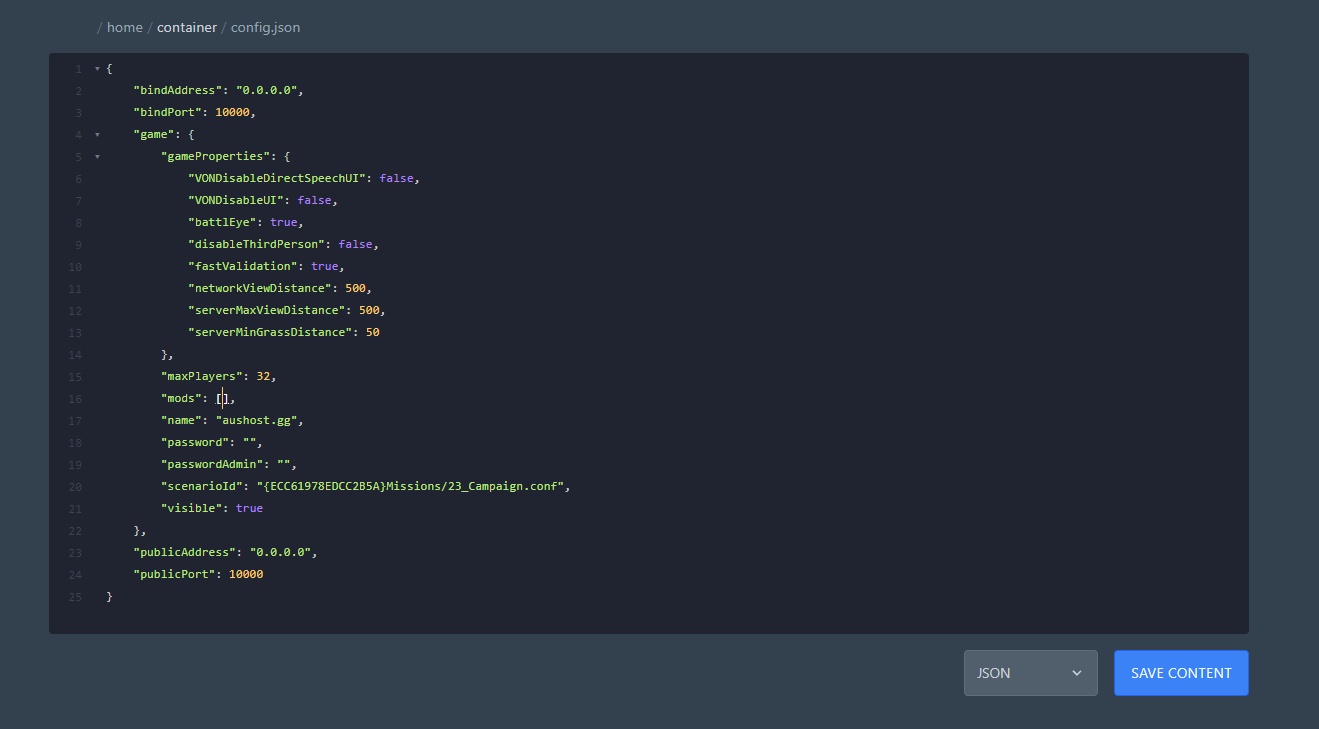
The list of mods required by the client that will automatically be downloaded and activated on join. It can be created by activating wanted mods in the Workshop and then, via the Mod manager, result can be converted to ready to be used string after navigating to JSON tab and then clicking on the Copy to clipboard button.

Paste the copied mods block into the mods section.
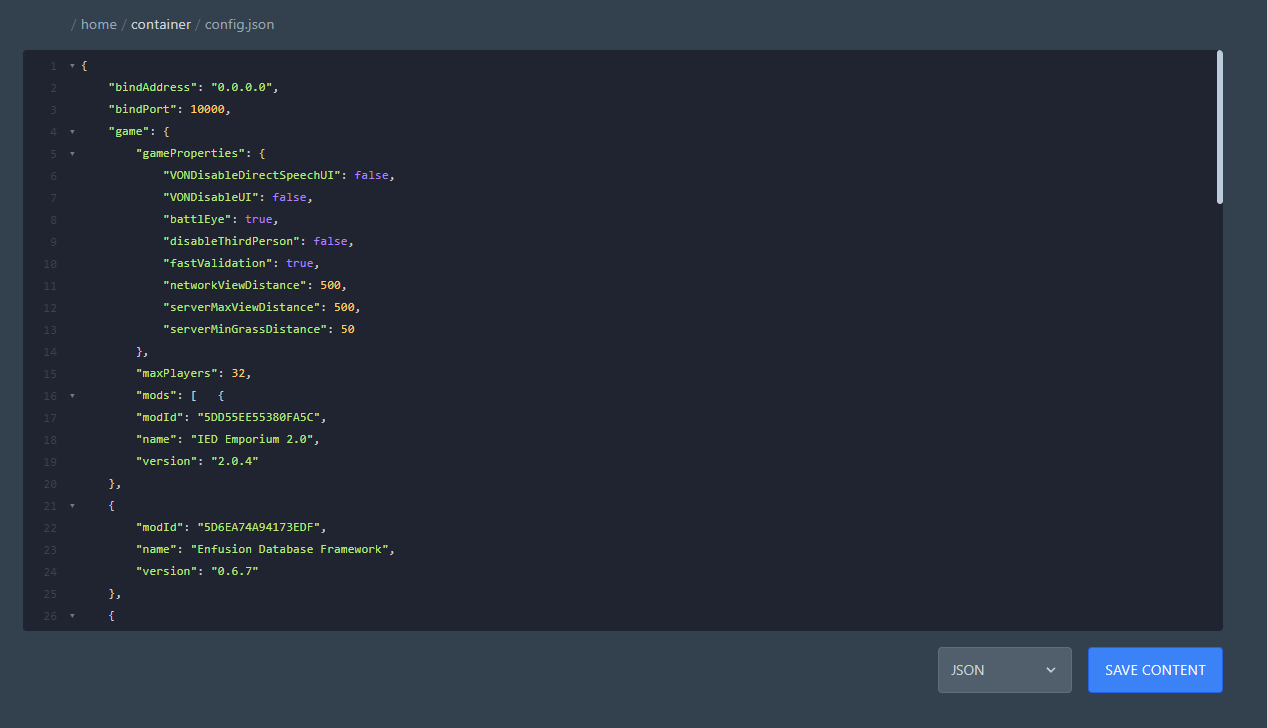
Save the file and start the server and your server will automatically download and update all the mods in that list.