¶ Installing mods
To install mods to your ArmA 3 server simply export your active modlist as modlist.html

Then upload the file into your File Manager
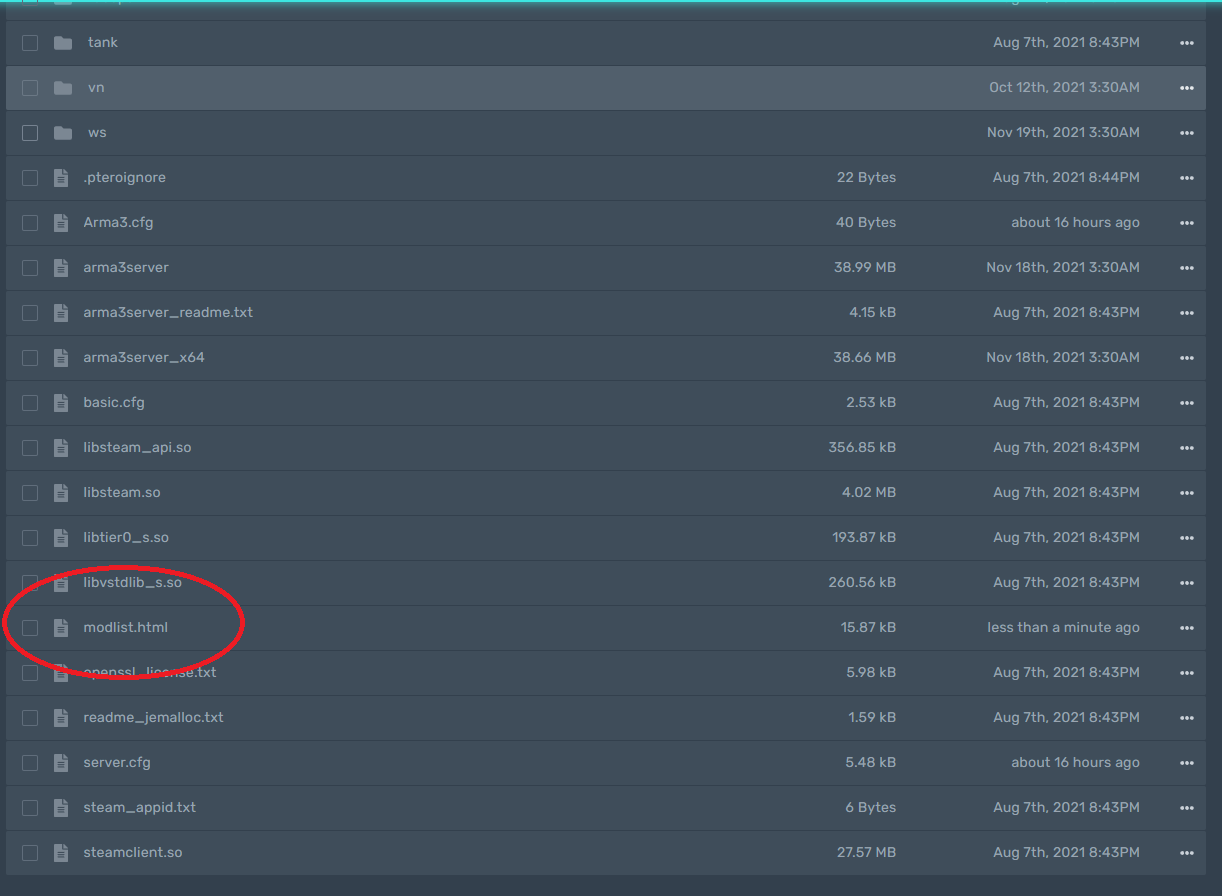
Your ArmA 3 server will then automatically download, update and load up all the mods in that list each time it starts up.
Note: This only works with Workshop mods and private mods will need to be uploaded then added to the “Additional Mods” section in the Startup tab
¶ Uploading missions
To upload missions, simply drop the mission pbo files into the mpmissions folder in the File Manager
¶ Game Settings
Your game settings will be found in the server.cfg and basic.cfg, both can be found in your File Manager
A much better source of information for configuring this can be found on Bohemia's own wiki here:
As well as config generators here:
¶ Server can't transmit all data, some allowed mods might be missing or their signatures not recognized
This is a simple fix, the default steamProtocolMaxDataSize in server.cfg is too low so it's unable to send the full mod list.
Simply set:
steamProtocolMaxDataSize = 16384;
in server.cfg